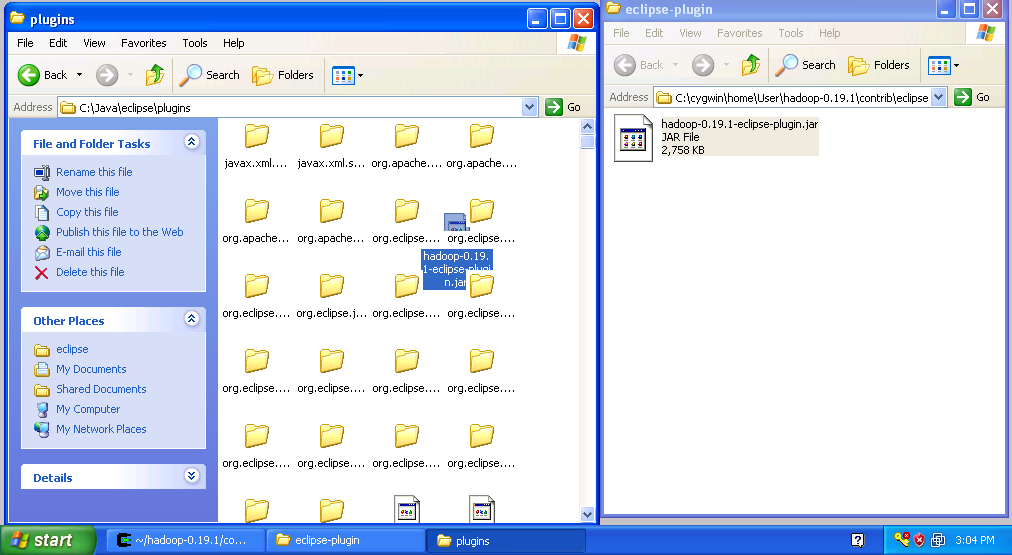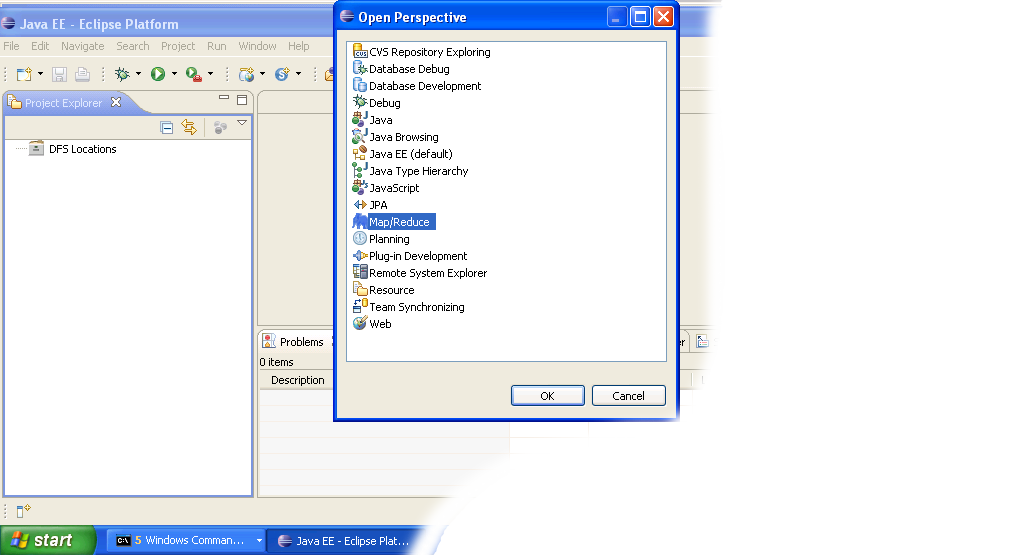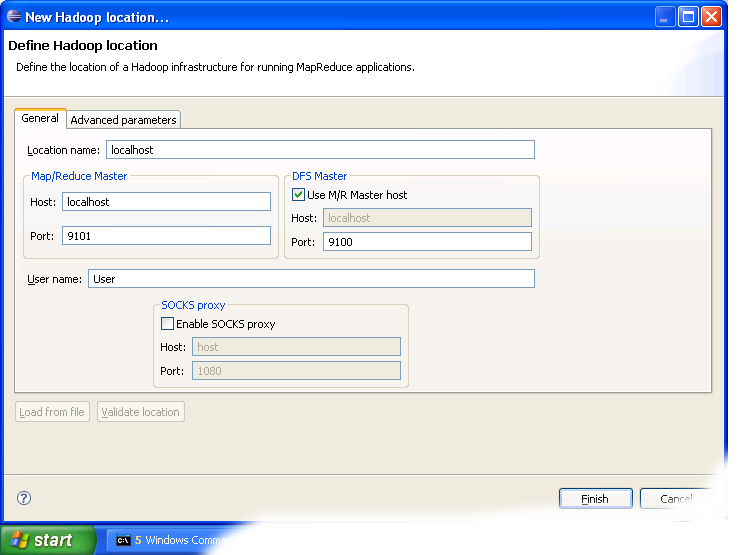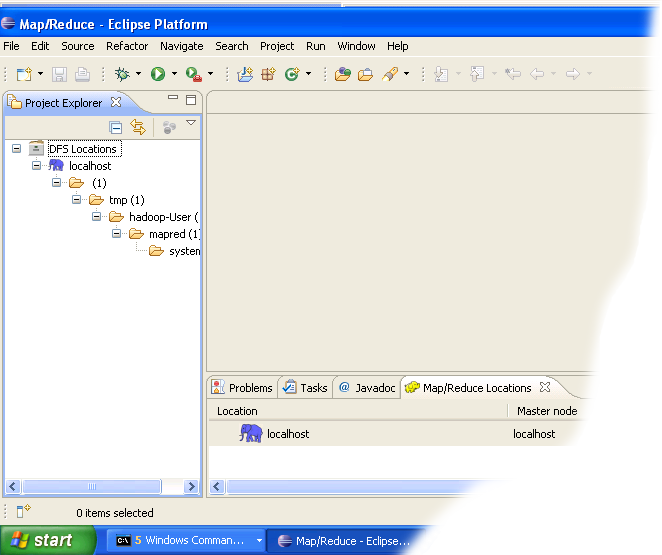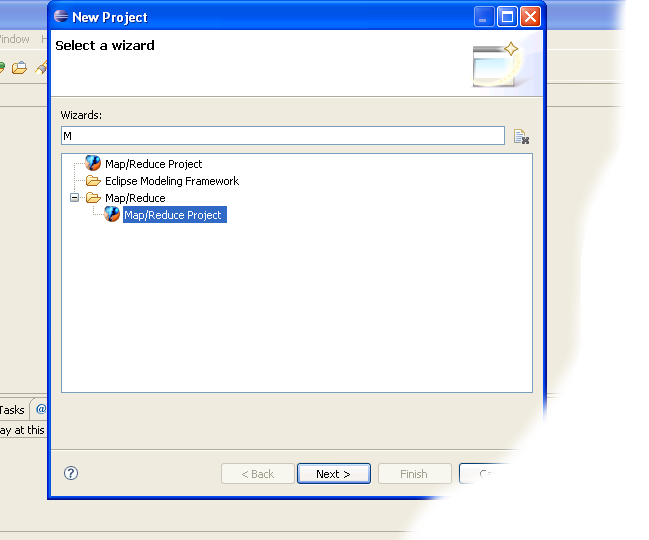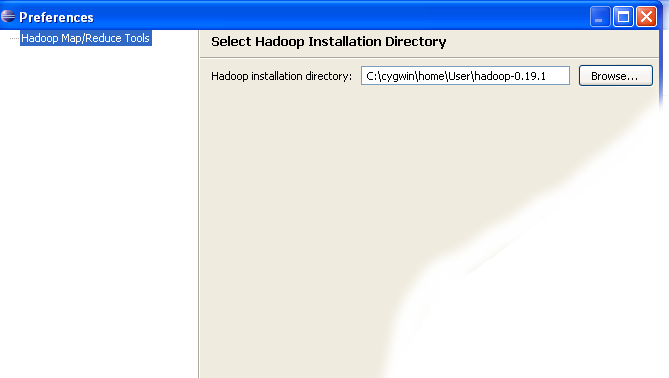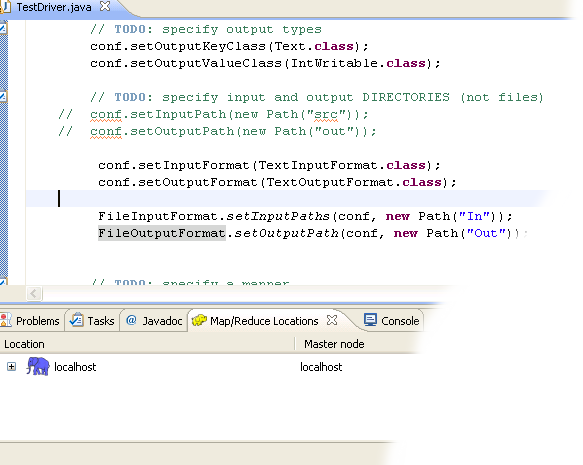HBase
is a column oriented database which stores its contents by column
rather than by row. Instead of retrieving a record or row at a time, an
entire column is retrieved and thus it becomes very powerful and
efficient since data analytics is usually concerned with only one field
or column of a record. The access becomes much faster, and much more
relevant data can be extracted from the database in a shorter period of
time.
As already mentioned in my previous post, apart from the basic read, write and delete operations I have developed another set of functions to perform union, intersection on hbase tables and also use having, between and distinct clauses as we do in SQL.
Since HBase is a column oriented database i.e. retrieves an entire column at a time instead of row it becomes very powerful and efficient since data analytics is usually concerned with only one field or column of a record. And for handling columns such functions play a significant role.
The sample program below illustrate the following operations :
Obtaining all distinct entries of a column from a table
Obtaining all distinct entries of a column from a table with the number of occurance of each.
Implemention of the Having operator.
Implementing the Having operator and extracting the entire satisfying rows
Implementation of the Between operator
Implementation of the Union operator
Implementation of the Intersection operator
As already mentioned in my previous post, apart from the basic read, write and delete operations I have developed another set of functions to perform union, intersection on hbase tables and also use having, between and distinct clauses as we do in SQL.
Since HBase is a column oriented database i.e. retrieves an entire column at a time instead of row it becomes very powerful and efficient since data analytics is usually concerned with only one field or column of a record. And for handling columns such functions play a significant role.
The sample program below illustrate the following operations :
Obtaining all distinct entries of a column from a table
Obtaining all distinct entries of a column from a table with the number of occurance of each.
Implemention of the Having operator.
Implementing the Having operator and extracting the entire satisfying rows
Implementation of the Between operator
Implementation of the Union operator
Implementation of the Intersection operator
Program :
import java.io.IOException;
import java.util.ArrayList;
import java.util.Arrays;
import java.util.HashMap;
import java.util.HashSet;
import java.util.Iterator;
import java.util.Set;
import org.apache.hadoop.fs.Path;
import org.apache.hadoop.hbase.HBaseConfiguration;
import org.apache.hadoop.hbase.client.Delete;
import org.apache.hadoop.hbase.client.Get;
import org.apache.hadoop.hbase.client.HTable;
import org.apache.hadoop.hbase.client.Put;
import org.apache.hadoop.hbase.client.Result;
import org.apache.hadoop.hbase.client.ResultScanner;
import org.apache.hadoop.hbase.client.Scan;
import org.apache.hadoop.hbase.filter.Filter;
import org.apache.hadoop.hbase.filter.FilterList;
import org.apache.hadoop.hbase.filter.SingleColumnValueFilter;
import org.apache.hadoop.hbase.filter.CompareFilter.CompareOp;
import org.apache.hadoop.hbase.filter.FilterList.Operator;
import org.apache.hadoop.hbase.util.Bytes;
public class HBaseTest
{
private static HBaseConfiguration conf;
HBaseTest()
{
conf = new HBaseConfiguration();
conf.addResource(new Path("/path_to_your_hbase/hbase-0.20.6/conf/hbase-site.xml"));
}
// function to obtain distinct col entries from a table.
public Set
{
Set
ResultScanner rs=null;
Result res = null;
String s = null;
try
{
HTable table = new HTable(conf, tableName);
Scan scan = new Scan();
scan.addColumn(Bytes.toBytes(colFamilyName),Bytes.toBytes(colName));
rs = table.getScanner(scan);
while((res=rs.next()) != null)
{
byte [] obtCol = res.getValue(Bytes.toBytes(colFamilyName+":"+colName));
s = Bytes.toString(obtCol);
set.add(s);
}
} catch (IOException e)
{
System.out.println("Exception occured in retrieving data");
}
finally
{
rs.close();
}
return set;
}
// function to return distinct entries with the number of occurance of each.
public HashMap
{
HashMap
ResultScanner rs=null;
Result res = null;
try
{
HTable table = new HTable(conf, tableName);
Scan scan = new Scan();
rs = table.getScanner(scan);
String s = null;
while((res=rs.next()) != null)
{
int noofOccurance = 0;
int count=0;
byte [] obtCol = res.getValue(Bytes.toBytes(colFamilyName+":"+colName));
s = Bytes.toString(obtCol);
Set
Iterator iterator = set.iterator();
if(iterator != null)
{
while(iterator.hasNext() && count==0)
{
String colEntry = (String) iterator.next();
if(colEntry.equals(s))
{
noofOccurance = map.get(colEntry);
int newNoofOccurance = noofOccurance + 1;
map.put(s,newNoofOccurance);
count++;
}
}
}
if(count == 0)
{
map.put(s,1);
}
}
} catch (IOException e)
{
System.out.println("Exception occured in retrieving data");
}
finally
{
rs.close();
}
return map;
}
// function implementing having clause.
public ArrayList
{
ResultScanner rs=null;
ArrayList
Result res = null;
try
{
HTable table = new HTable(conf, tableName);
Scan scan = new Scan();
SingleColumnValueFilter singleColumnValueFilterA = new SingleColumnValueFilter(
Bytes.toBytes(colFamilyName), Bytes.toBytes(havingColName), CompareOp.EQUAL, Bytes.toBytes(value));
singleColumnValueFilterA.setFilterIfMissing(true);
FilterList filter = new FilterList(Operator.MUST_PASS_ALL, Arrays
.asList((Filter) singleColumnValueFilterA));
scan.setFilter(filter);
rs = table.getScanner(scan);
while((res=rs.next()) != null)
{
HashMap
String s = null;
for(int j=0 ; j < colName.length ; j++)
{
byte[] obtainedRow = res.getValue(Bytes.toBytes(colFamilyName),Bytes.toBytes(colName[j]));
System.out.println(colName[j]);
s = Bytes.toString(obtainedRow);
map.put(colName[j],s);
}
al.add(map);
}
} catch (IOException e)
{
System.out.println("Exception occured in retrieving data");
}
finally
{
rs.close();
}
return al;
}
// function implementing having clause and extracting the entire rows.
public ArrayList
{
ResultScanner rs=null;
ArrayList
Result res = null;
try
{
HTable table = new HTable(conf, tableName);
Scan scan = new Scan();
SingleColumnValueFilter singleColumnValueFilterA = new SingleColumnValueFilter(
Bytes.toBytes(havingColFamilyName), Bytes.toBytes(havingColName), CompareOp.EQUAL, Bytes.toBytes(value));
singleColumnValueFilterA.setFilterIfMissing(true);
FilterList filter = new FilterList(Operator.MUST_PASS_ALL, Arrays
.asList((Filter) singleColumnValueFilterA));
scan.setFilter(filter);
rs = table.getScanner(scan);
while((res=rs.next()) != null)
{
HashMap
String s = null;
for(int i=0 ; i< colFamilyName.length ; i++)
{
for(int j=0 ; j < colName[i].length ; j++)
{
byte[] obtainedRow = res.getValue(Bytes.toBytes(colFamilyName[i]),Bytes.toBytes(colName[i][j]));
s = Bytes.toString(obtainedRow);
map.put(colName[i][j],s);
}
}
al.add(map);
}
} catch (IOException e)
{
System.out.println("Exception occured in retrieving data");
}
finally
{
rs.close();
}
return al;
}
// function implementing the between clause.
public ArrayList
{
ResultScanner rs=null;
ArrayList
Result res = null;
try
{
HTable table = new HTable(conf, tableName);
Scan scan = new Scan();
SingleColumnValueFilter singleColumnValueFilterA = new SingleColumnValueFilter(
Bytes.toBytes(colFamilyName), Bytes.toBytes(betweenColName), CompareOp.GREATER, Bytes.toBytes(lowerValue));
singleColumnValueFilterA.setFilterIfMissing(true);
SingleColumnValueFilter singleColumnValueFilterB = new SingleColumnValueFilter(
Bytes.toBytes(colFamilyName), Bytes.toBytes(betweenColName), CompareOp.LESS_OR_EQUAL, Bytes.toBytes(upperValue));
singleColumnValueFilterB.setFilterIfMissing(true);
FilterList filter = new FilterList(Operator.MUST_PASS_ALL, Arrays.asList((Filter) singleColumnValueFilterA,
singleColumnValueFilterB));
scan.setFilter(filter);
rs = table.getScanner(scan);
while((res=rs.next()) != null)
{
HashMap
String s = null;
for(int j=0 ; j < colName.length ; j++)
{
byte[] obtainedRow = res.getValue(Bytes.toBytes(colFamilyName),Bytes.toBytes(colName[j]));
s = Bytes.toString(obtainedRow);
map.put(colName[j],s);
}
al.add(map);
}
} catch (IOException e)
{
System.out.println("Exception occured in retrieving data");
}
finally
{
rs.close();
}
return al;
}
// function implementing union.
public ArrayList
{
ResultScanner rs=null;
ArrayList
Result res = null;
try
{
HTable table = new HTable(conf, tableName);
Scan scan = new Scan();
SingleColumnValueFilter singleColumnValueFilterA = new SingleColumnValueFilter(
Bytes.toBytes(colFamilyName1), Bytes.toBytes(colName1), CompareOp.EQUAL, Bytes.toBytes(value1));
singleColumnValueFilterA.setFilterIfMissing(true);
SingleColumnValueFilter singleColumnValueFilterB = new SingleColumnValueFilter(
Bytes.toBytes(colFamilyName2), Bytes.toBytes(colName2), CompareOp.EQUAL, Bytes.toBytes(value2));
singleColumnValueFilterB.setFilterIfMissing(true);
FilterList filter = new FilterList(Operator.MUST_PASS_ONE, Arrays.asList((Filter) singleColumnValueFilterA,
singleColumnValueFilterB));
scan.setFilter(filter);
rs = table.getScanner(scan);
if(colFamilyName1.equals(colFamilyName2))
{
while((res=rs.next()) != null)
{
HashMap
String s = null;
for(int j=0 ; j < colNames1.length ; j++)
{
byte[] obtainedRow = res.getValue(Bytes.toBytes(colFamilyName1),Bytes.toBytes(colNames1[j]));
System.out.println(colNames1[j]);
s = Bytes.toString(obtainedRow);
System.out.println(s);
map.put(colNames1[j],s);
}
al.add(map);
}
}
else
{
while((res=rs.next()) != null)
{
HashMap
String s = null;
// extract row of the first col family
for(int j=0 ; j < colNames1.length ; j++)
{
byte[] obtainedRow = res.getValue(Bytes.toBytes(colFamilyName1),Bytes.toBytes(colNames1[j]));
s = Bytes.toString(obtainedRow);
map.put(colNames1[j],s);
}
// extract row of the second col family
for(int k=0 ; k < colNames2.length ; k++)
{
byte[] obtainedRow = res.getValue(Bytes.toBytes(colFamilyName2),Bytes.toBytes(colNames2[k]));
s = Bytes.toString(obtainedRow);
map.put(colNames2[k],s);
}
// put both in the arraylist
al.add(map);
}
}
} catch (IOException e)
{
System.out.println("Exception occured in retrieving data");
}
finally
{
rs.close();
}
return al;
}
// function implementing intersection.
public ArrayList
{
ResultScanner rs=null;
ArrayList
Result res = null;
try
{
HTable table = new HTable(conf, tableName);
Scan scan = new Scan();
SingleColumnValueFilter singleColumnValueFilterA = new SingleColumnValueFilter(
Bytes.toBytes(colFamilyName1), Bytes.toBytes(colName1), CompareOp.EQUAL, Bytes.toBytes(value1));
singleColumnValueFilterA.setFilterIfMissing(true);
SingleColumnValueFilter singleColumnValueFilterB = new SingleColumnValueFilter(
Bytes.toBytes(colFamilyName2), Bytes.toBytes(colName2), CompareOp.EQUAL, Bytes.toBytes(value2));
singleColumnValueFilterB.setFilterIfMissing(true);
FilterList filter = new FilterList(Operator.MUST_PASS_ALL, Arrays.asList((Filter) singleColumnValueFilterA,
singleColumnValueFilterB));
scan.setFilter(filter);
rs = table.getScanner(scan);
if(colFamilyName1.equals(colFamilyName2))
{
while((res=rs.next()) != null)
{
HashMap
String s = null;
for(int j=0 ; j < colNames1.length ; j++)
{
byte[] obtainedRow = res.getValue(Bytes.toBytes(colFamilyName1),Bytes.toBytes(colNames1[j]));
s = Bytes.toString(obtainedRow);
map.put(colNames1[j],s);
}
al.add(map);
}
}
else
{
while((res=rs.next()) != null)
{
HashMap
String s = null;
// extract row of the first col family
for(int j=0 ; j < colNames1.length ; j++)
{
byte[] obtainedRow = res.getValue(Bytes.toBytes(colFamilyName1),Bytes.toBytes(colNames1[j]));
s = Bytes.toString(obtainedRow);
//System.out.println(s);
map.put(colNames1[j],s);
}
// extract row of the second col family
for(int k=0 ; k < colNames2.length ; k++)
{
byte[] obtainedRow = res.getValue(Bytes.toBytes(colFamilyName2),Bytes.toBytes(colNames2[k]));
s = Bytes.toString(obtainedRow);
map.put(colNames2[k],s);
}
// put both in the arraylist
al.add(map);
}
}
} catch (IOException e)
{
System.out.println("Exception occured in retrieving data");
}
finally
{
System.out.println("in intersection");
rs.close();
}
return al;
}
public static void main(String args[])
{
HBaseTest test = new HBaseTest();
String tableName = "testing_table" ;
String [] colFamilyNames = {"colFamily1","colFamily2"};
String [][] colNames = {{"Id","Name"},{"Addr","Designation"}};
Set
Iterator iterator = set.iterator();
while(iterator.hasNext())
{
String valofKey = (String) iterator.next();
System.out.println(valofKey + "=" + newMap.get(valofKey));
}
HashMap
map = operationObj.distinctWithOccurances(tableName, "Name", "Designation");
ArrayList
al_having = operationObj.havingWithEntireRow(tableName, colFamilyNames, colNames, "colFamily1", "Name", "Jayati");
String [] reqdFieldNames1 = {"Id","Name"};
String [] reqdFieldNames2 = {"Id","Name"};
ArrayList
al_intersection = operationObj.intersection(tableName, colFamily1, colFamily2,reqdFieldNames1,reqdFieldNames2,"Id","Name","1","Jayati");
// similarly union and between can be used
}
}